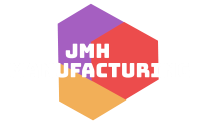LED screen works like a computer monitor. It has to be connected to the device that gives the content you would like to create. Sometimes, you need to control it remotely from a distance by connecting the screen’s controlling computer to your internet using a fixed IP. You can also use various desktop sharing applications to control the studio software and other screen controlling software. This blog post explains how to use a LED studio in-built network to control your LED Screen Multimedia Player.
1. Using a remote manager
You can use a remote manager to control your LED screen. To achieve this, you should set up your computer that controls the LED screen to the server and other computers that have been set as costume computers that can control servers in the network. To carry out the remote control, the server should dial-up. However, it cannot be LAN.
2. Setting up the remote-control server
When managing and controlling your LED screen player, the first thing you should do is click on select then software setup followed by networking. You should then enter the software setup in a dialogue box.
Click on select the local LED screen and then remote manager. You can then type in a port number, which happens to be a default number. The customer computer should type in the exact same port number to link to the server. After that, you should click on the saved setup.
You should then click on the control and remote manager by entering the name of a remote manager. Type in the IP address, too, before heading to the dialogue box of a server setup to turn to the network administrator.
Type in a related port code and a screen number before keying in a password. If there are multiple servers, they should be included in the list. Click on the button for the remote control to key in a remote-control window. You can also apply any command to the screen’s server.
3. Send files to the LED screen remotely.
The next step is to click on ‘send files,’ the dialog box. The files will be directed to the sub-catalog box named PRGDATA, which is under the install catalog. You can input the objective catalog to form a sub-catalog. You can also overcast the files you have to refresh the playing contents.
4. LED Screen Manager
You can send a LAN program to adapt the remote manager dial-up given then the IP address is not really fixed. In that case, you should check the IP address when connecting. Even so, the remote manager can efficiently deal with the existing inconvenience.
Final Thoughts
Technology is taking over the world, and more people are investing in the world of LED video screen players. Video walls are an ideal choice for displaying excellent multimedia content on a large screen. Although the technology is proven and is becoming less costly, finding a dependable way to offer custom multimedia content on a video wall is proving to be problematic.